Goland IDE - Detailed Review
Introduction
Importance of IDE selection
Picking the right tool for coding, like an IDE, can be hard because there are so many good ones to choose from.
As many things depend on the IDE you use that could possibly affect one’s productivity. So choosing an IDE is not a piece of cake, and many things should be considered before making a choice. Such as language supports, plugins available, and tools for ease of development cycle (debugging, testing, profiling, etc.)

Meet GoLand
GoLand is an IDE created by JetBrains, the same company that made PyCharm and IntelliJ popular IDEs for Python and Java. It’s designed specifically for coding in Golang. With GoLand, you get a bunch of useful tools to help you write, test, and fix the project development cycle.
When you’re coding in Goland, you can use powerful features of “language server”, auto-complete, and syntax checking to help you write code more efficiently.
Along with it, there are tools for
- Smart Completions
- Inspection & quick-fixes
- Refactoring
- Quick Navigation
- Code Generation
- Formatter and many more features
Built-in Tools and Integrations:
- Debugger
- Coverage
- Test runner
- Go tools
- Plan9
- Version Control
- Docker
Understanding GoLand
Overview and history
GoLand is a versatile IDE designed for Golang development across various platforms. It features a modern, user-friendly interface that adheres to the latest standards.
GoLand offers a wide array of tools to make coding easier, including an advanced AI code analysis feature. This AI tool helps developers improve their code by providing direct assistance, which enhances understanding and code quality.
Additionally, GoLand integrates DevOps tools into the IDE, allowing you to run Dockerfiles and manage containers without leaving your coding environment. It also supports managing Kubernetes cluster settings directly within the IDE.
Supported platforms and licensing
Goland is cross-platform which means it is supported on all three platforms, Linux, Mac, and Windows.
GoLand is a paid IDE, but a free 30-day trial version is available. Additionally, students can access the full version of GoLand with a free educational licence for non-commercial and educational use.
Language Server Support
You don’t need separate tools for each coding language anymore! A language server is like a translator, making it easy for tools and languages to communicate. It’s focused on a specific language and shares its insights with development tools using a standard protocol.
With features like auto-complete, suggestions, and error checks, coding gets easier.
LSP (Language Server Protocol) support makes the IDE better by giving users smart and language-specific help.
Exploring GoLand Features
Code editor functionalities
Smart Auto Completion: Pressing Ctrl+Shift+Space provides suggestions for completing your code with relevant options for what you’re writing.
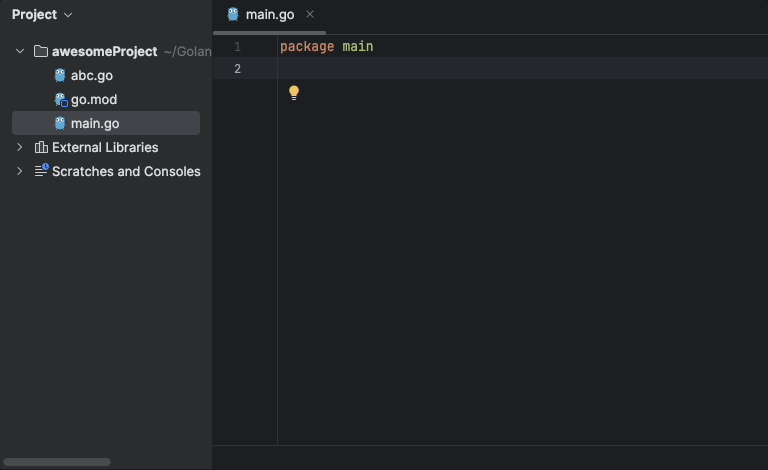
Refactoring
We can use Rename and Extract for quick changes to the desired code.
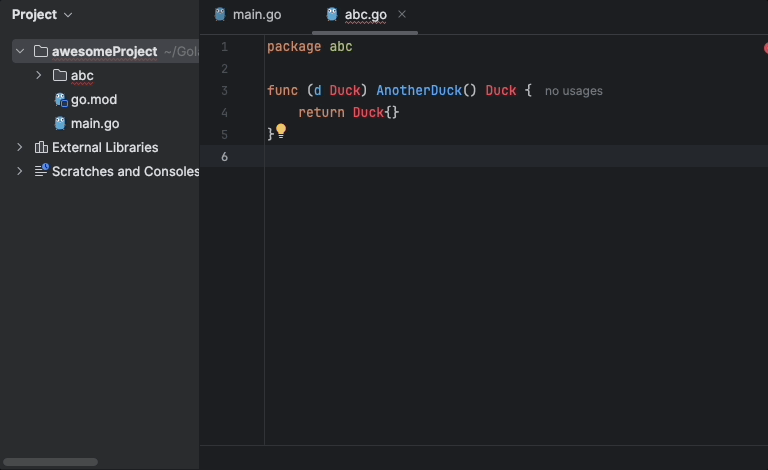
In a file called abc.go, there’s a method for a receiver called Duck, but the Duck receiver isn’t defined in the abc package. Moving the file to the main package will prompt us to Refactor (make changes to) the package and related things, which works like a charm.
Code Generation
The IDE helps us to generate code e.g., implement the IBird interface by generating its methods by the current struct Peacock. Key Combination Ctrl(^)+I
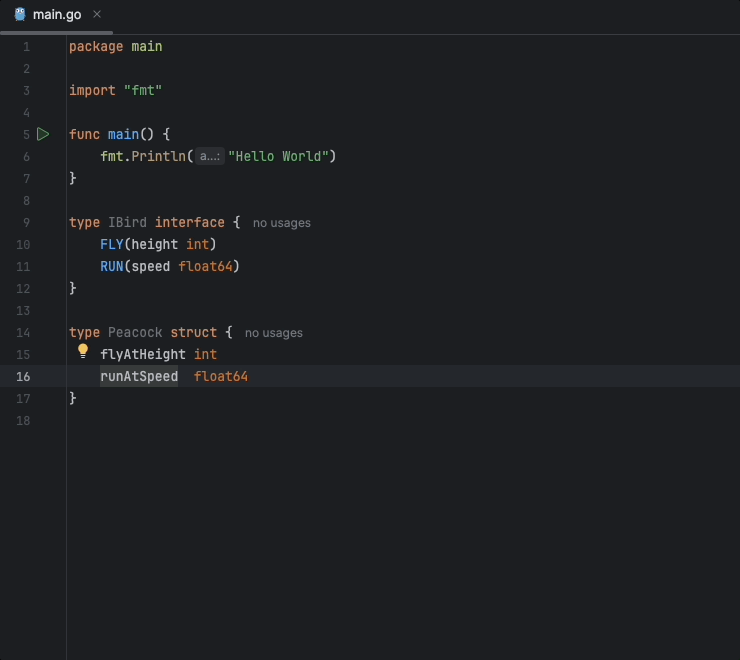
Debugging and version control integration
GoLand includes robust debugging capabilities, allowing developers to set watches, evaluate expressions, and view inline values. It supports debugging for both application and test files.
Integrated version control makes it easy to manage code changes, and the IDE’s tools work seamlessly with popular version control systems.
Debugging
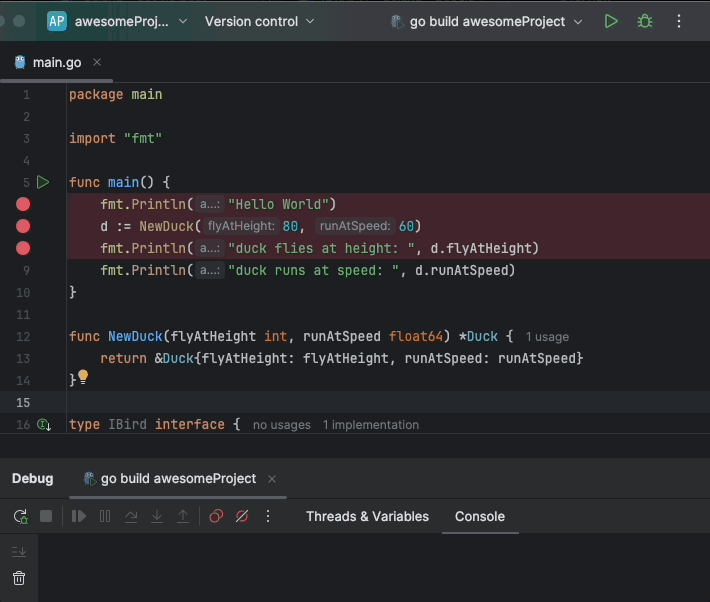
When we start debugging, the program pauses at the main() function. Then, we can easily see the values stored by the Duck instance, d, right in our code.
Version Control
In addition to tracking the history of changes, managing branches, and resolving merge conflicts, version control systems play a crucial role in identifying discrepancies within commits
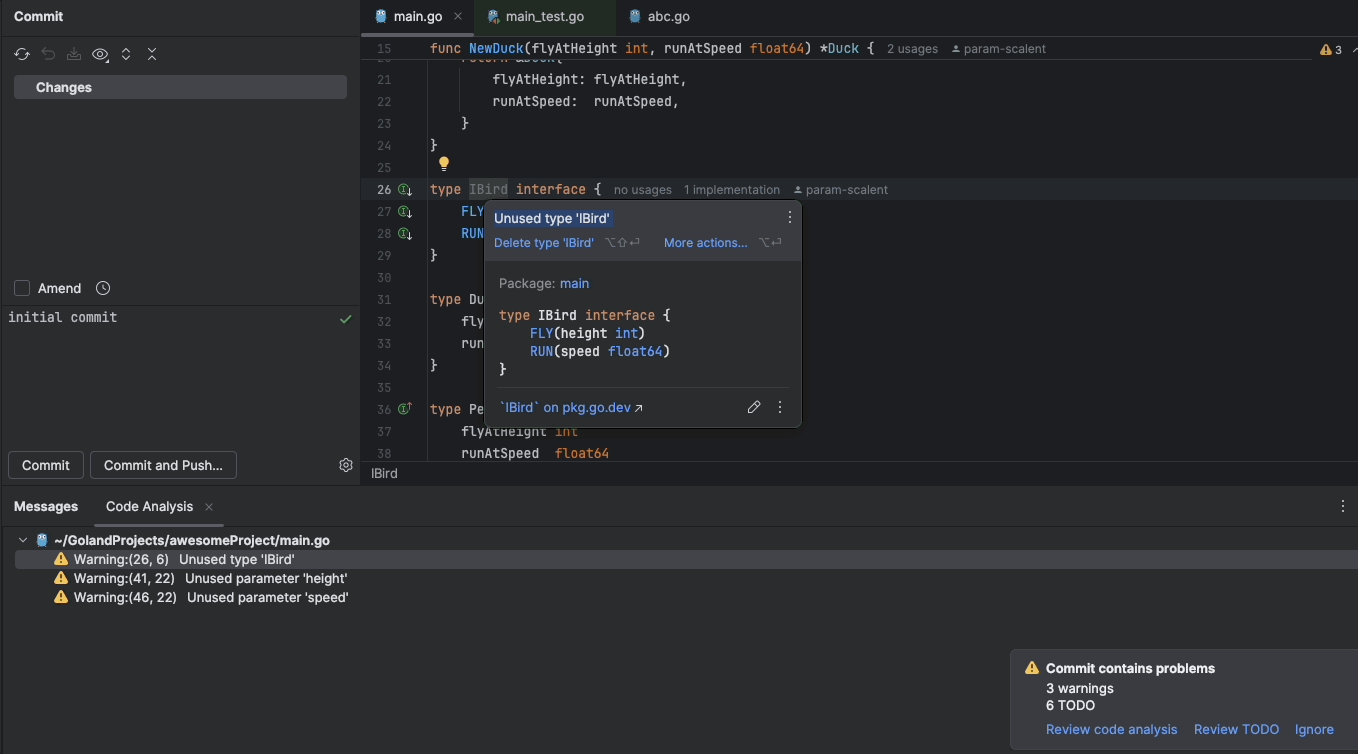
For instance, as demonstrated in the image above, version control can highlight issues such as multiple unused parameters and interfaces in a commit. While these may not be classified as errors, they can significantly impact the performance and maintainability of an application.
Detecting and addressing such inefficiencies early in the development process ensures cleaner, more efficient code and helps prevent potential performance bottlenecks.
By leveraging the analytical capabilities of version control systems, developers can maintain high code quality and optimize the overall performance of their applications.
Testing and profiling support
GoLand comes equipped with excellent testing and profiling tools that are essential for pre-production testing and sanity checks.
The integrated testing tools help ensure that your code is reliable and performs as expected before it goes live.
Profiling tools, on the other hand, allow developers to delve into the performance characteristics of their applications.
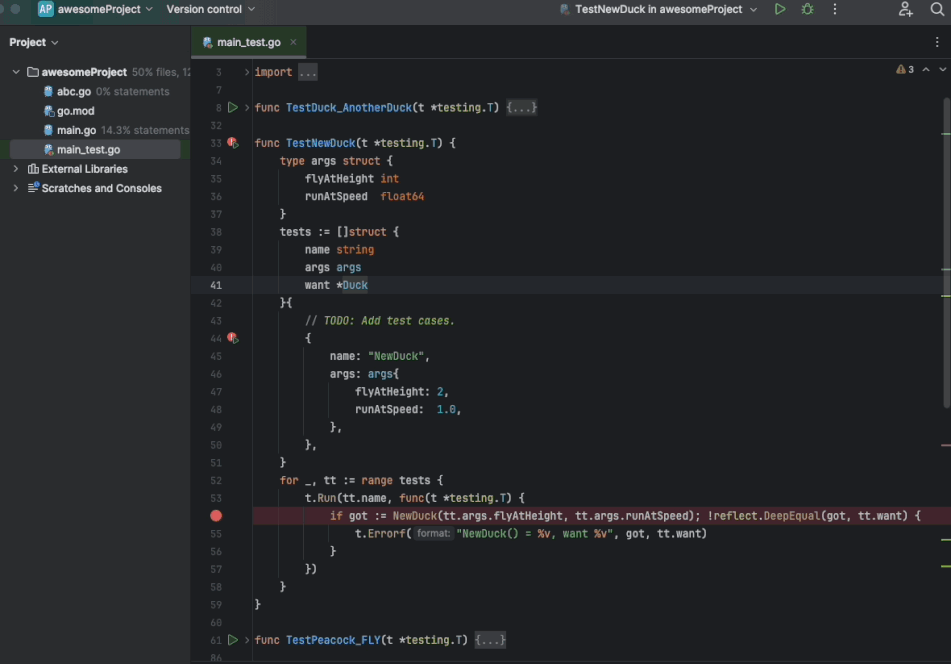
By using these tools, developers can pinpoint the exact root causes of any performance discrepancies. This process involves analyzing memory usage, execution time, and other critical metrics.
Identifying and resolving these issues early helps enhance overall application performance and reduces memory consumption, leading to more efficient and robust software.
Comparison and Value
Comparison between the Goland and VS Code
Points
Goland
VS Code
Why GoLand Stands Out
- Made for Golang: Understands Golang deeply and includes tools for finding and fixing bugs, testing, and improving code performance.
- Boosts Productivity: Helps you write code faster with smart suggestions, easy code changes, and handy AI-powered tips.
- Works with DevOps: Easily handles Docker and Kubernetes, making it simple to build and deploy container-based apps.
- Improved Navigation: Efficient code navigation features for large projects.
- Ergonomic Design: Intuitive interface specifically designed for Golang development.
Pricing and value proposition
GoLand requires a commercial license, but the investment is justified by its advanced features and efficient workflow. Developers can explore various pricing plans on the JetBrains website to find an option that fits their needs.
To check plans go to: https://www.jetbrains.com/go/buy/
While IDE like VS Code is free and open-source.
User Experience
Performance and reliability
Overall, GoLand offers numerous features for Golang development, though mastering some of them may require time. Additionally, it can be resource-intensive, using significant CPU and memory, and its Git integration can be somewhat complex.
Conclusion
In conclusion, GoLand is a powerful IDE specifically designed for Golang development, significantly enhancing productivity with its intelligent code suggestions, robust debugging tools, and seamless DevOps integration. While it is a paid tool, its advanced features and efficient workflow justify the investment for dedicated developers.
GoLand’s specialized capabilities, such as real-time code analysis, comprehensive testing and profiling tools, and integrated Docker and Kubernetes support, make it an invaluable asset for those deeply involved in Golang projects.
For developers committed to optimizing their Golang development process, GoLand is an exceptional choice.
